I. Love. Trello. I use it to track practically everything from projects at work, to grocery lists, to what blog posts I'm currently reading, and more. But Trello has one missing feature that I can’t live without - hyperlinks in your Trello card titles.
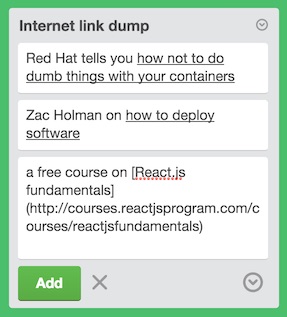
TL;DR
- Install Tampermonkey (Chrome) or Greasemonkey (Firefox)
- Visit this trello-card-links.user.js gist in your browser
- Follow the prompts to install the user script
- Visit any Trello board or card, and your card titles will now magically support markdown-style hyperlinks.
- Command/control-click the underlined text to open the link in a new browser tab/window (you will likely need to tell your browser to allow pop-ups form trello.com).
TROUBLESHOOTING: After visiting your Trello cards/boards, you may have to disable and enable the user script AND refresh your browser before the script will take affect.
Read on!
I will do anything to save a keystroke, and sometimes I just want to glance at my Trello cards and click a link without having to first open the card! Is that to much to ask? Hell, no! That’s why I created the following user script to add this feature to Trello for yours truly. Of course, what a shame it would be to keep such a killer feature all to myself, so here it is for everybody to enjoy! If you want to fork it and improve it, be my guest.
What’s a user script you ask? It’s a small chunk of JavaScript that runs on specific pages to modify something about the site you’re currently viewing. You can write user scripts yourself or install user scripts others have written. Some browsers have built-in support for user scripts, but you will be much happier if you install the popular Greasemonkey extension for Mozilla Firefox or the Tampermonkey extension for Google Chrome.
Installing user scripts
Once you have either Greasemonkey or Tampermonkey installed, you can visit a raw *.user.js file in any GitHub gist, and the extension will prompt you to install the user script.
Here’s what the Tampermonkey install prompt looks like,
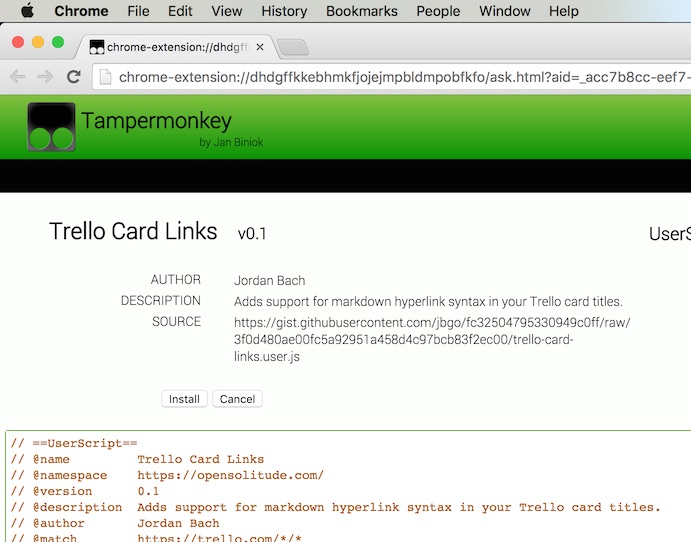
and here’s what the Greasemonkey install prompt looks like.
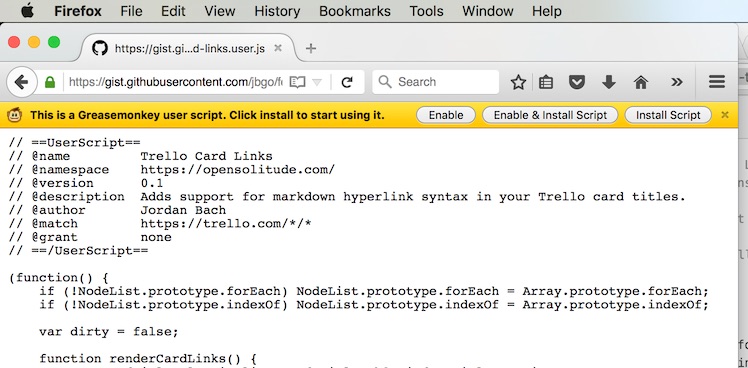
After, installing the script, you can visit any Trello board or card URL and your card titles will now render hyperlinks using the markdown syntax for hyperlinks. Hooray!
So what are you waiting for? Go install Greasemonkey/Tampermonkey, and install the trello-card-links.user.js user script now!
Usage
Add hyperlinks to any card, using the markdown link syntax.
Hey Ma! I can [add hyperlinks to my Trello cards](https://opensolitude.com/2016/03/01/trello-card-links.html)
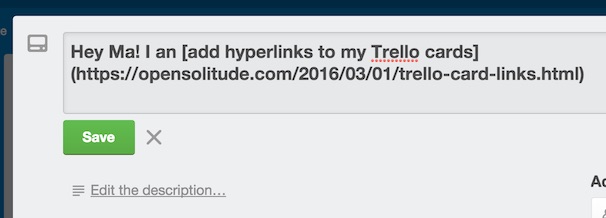
The script will underline the linked text, and you can control/command-click the link to open it in a new tab or browser window. Your browser’s pop-up blocker may prevent opening the link, so be sure to add an exception to allow pop-ups from trello.com if it does. The script is careful to preserve the normal click behavior that opens the expanded view for a card, and yes, the scripts supports links in both the compact and expanded card views ;-)
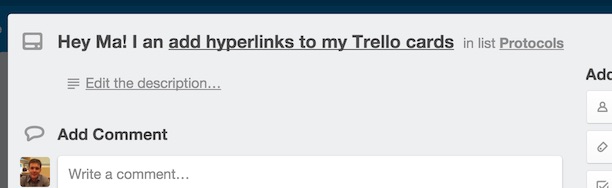
Happy organizing!
As of today, I am a much more satisfied Trello user because I have markdown-flavored hyperlinks in my card titles! If you use this script and find it useful, please tell me about it in the comments - I would love to hear from you! And if you find a bug, feel free to fork it, fix it, and call me names - I won’t get mad, I promise :-)

